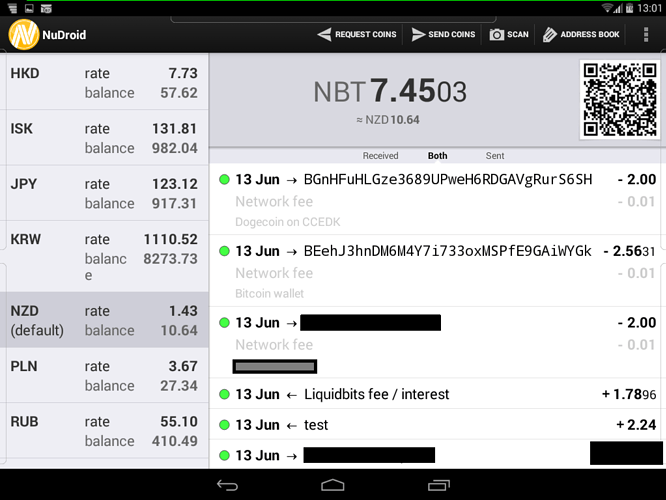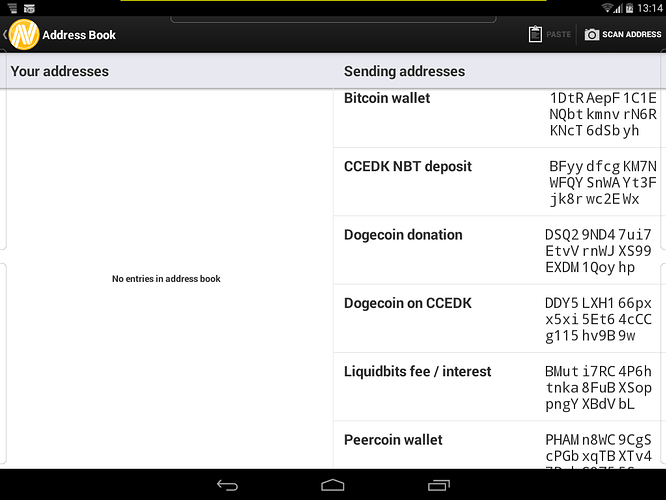Introducing the NuDroid wallet (release candidate)
Update 2-Aug: Version 4 is now available for testing here
Update 20-Jun: Final version now available on Google Play (search for NuDroid)
Bitcoin is convenient. NuBit is stable. NuDroid is both.

Paying everywhere seamlessly with your NuBits where Bitcoin is accepted without being exposed by Bitcoin’s volatility.
.
NuDroid is the first mobile and stable cryptocurrency wallet which can be used to pay for many goods and services at point of sale (POS) offered by merchants accepting Bitcoin and other coins. Basically how you would like to use a currency. No longer depending only on fiat becomes also available to people who cannot afford to be exposed to Bitcoin’s volatility.
.
NuDroid uses the Shapeshift.io services in the background to exchange your NuBit to any supported cryptocurrency including Bitcoin in seconds and completely transparent to a merchant or other receiver of the coin. NuDroid is not an exchange. NuDroid doesn’t involve the merchant or a receiver in an exchange and is therefore transparent to them.
Download
Download the release candidate APK for NuDroid v3.01 here:
The release candidate won’t be published on the Google Store. A final version will be uploaded to Google Store after the 21 June UTC.
Background and Marketing
NuDroid is the third release of what is known as the NuBits Android client. Release v2 can still be found on Google Play until the final version of NuDroid is released. Existing NuBits Android user can upgrade automatically to the final version when released. When you like to participate in testing now you need to manually download the release candidate and read the section below.
With this important release some ground breaking functionality is added. The intention is to advertise this release more widely outside our community than we have done with previous releases. The custodial grant includes funding for advertisements on coinmarketcap.com and similar sites. Currently the banner is under development. The marketing efforts will start later this month when the final version is released and content for a landing page has been finalised. Expect also some marketing effort on Reddit.
Backups, testing and feedback:
The testing window ends on 21 June 23.59 UTC. After this the developer will be paid for their services, although they will continue to support the product. They will also start with the development work of version 4 (see for more details the original custodial grant).
Please don’t test with amounts you cannot afford to loose. There is no guarantee that we can retrieve your money when something goes wrong with the wallet or your device. Before you start transferring coins, make sure you make a backup of the wallet and transfer the backup to an USB stick or another device not being your phone or tablet with the wallet.
How to log issues?
Please leave a message with any issues in this thread and mention which device and version of Android you are using. You may also be asked to follow up with screenshots or logs which are automatically produced by the App when a problem occur. These can be send by email. Please mention your alias when sending the log so the developer can retrieve your log more easy.
Alternatively you can chat about NuDroid on .
FAQs
1. Can I receive Bitcoins with NuDroid?
Not directly. You can use Shapeshift.io or the coinomi App exchange feature to exchange many coins back to NuBits. NuDroid is not an exchange, not a trading tool, it is a wallet.
2. Why does NuDroid thinks the address is a Digibyte address when I’ve scanned a QR code for a Dogecoin address?
It doesn’t. It just defaults to it. There are a number of coin which share the same address identifier. To fix this a dropdown appears after the address field is completed where you can select the right coin. Go to the dropdown and select Dogecoin in case you have a Dogecoin address.
3. Can I scan Bitcoin, Peercoin or other altcoin QR codes?
Yes, you can. Just check the list with supported coins below.
4. Can I store a Bitcoin, Peercoin or Dogecoin address in my address book?
Yes, you can. Just save an address you scanned/entered and it will automatically show up in your address book.
More details:
The NuDroid v3 wallet supports the following coins:
Bitcoin, Blackcoin, BitcoinDark, Clams, Counterparty, Dash
Digibyte, Dogecoin, Feathercoin, Gemz, Litecoin, Mastercoin, Mintcoin, Namecoin, Novacoin, Potcoin, Peercoin, Quark,Reddcoin, Shadowcash, Startcoin, Storjcoin X, Swarm, Tether, Unobtanium, Vericoin
Not supported are:
Nextcoin, BitShares, Monero
Some supported coins might not be available at the time of the transaction. The wallet will notify you about that. This usually means that there is no liquidity with Shapeshift.io. Please advise Shapeshift.io if you encounter that often.
NuDroid powered by Shapeshift
Please be aware that depending on the liquidity available, some coins can be unavailable at Shapeshift.io. New coins supported by Shapeshift.io from today on, won’t be supported automatically. This requires an update of the App.
The shapeshift service is delivered by Shapeshift.io. No sign-up is needed but a small fee does apply. https://shapeshift.zendesk.com/hc/en-us/articles/202585602-What-s-your-fee-structure-
On top of that usual miner or network fees also apply. Check out their website here: https://shapeshift.io
The same maximum transfers for coins apply in NuDroid as on Shapeshift.io. The NuDroid wallet will let you know when you exceed the maximum amount.
When foreign coins do not arrive at their intended destination and you have assured yourself that you have sent them to the right address and the blockchains on both sides are synchronised, you will need to raise a ticket with Shapeshift.io.
Transfers to other coins can take some time depending on their block times. For Bitcoin that can be way more than 10 minutes at times.
Release notes NuDroid v3.0:
- Built-in Shapeshift functionality, pay with supported coins seamlessly without an exchange account
- Store supported foreign coin addresses in address book
- Scanning QR codes of other supported coins including Bitcoin
- Export transactions to comma delimited file (CSV), e.g. for bookkeeping.
- Improved peer recognition (faster synchronisation)
- Bug fix causing crashes or payments not progressing.
Please have a look at previous release notes about the Android wallet for more functionality.
Bonus functionality:
-
added an “Export” item in the menu on the main activity (transaction list) which exports the transaction details into a CSV file with thecolumns: Date, Label, In Amount, Out Amount (inc. fee), Fee, Address, Transaction Hash, Confirmations.
-
improved speed of finding peers.
Github Repository:
NuDroid is open source. Check out my landing page with all the repos: http://cybnate.github.io/
Please note that this is the release candidate. This version hasn’t been uploaded to the Google Store yet.
 Enjoy!
Enjoy!
.
.
.
.
Some random screenshots
Main screen
.
.
.
Shapeshift transaction (note the Bitcoin address)
.

.
.
Address book (note the foreign coin addresses)
.