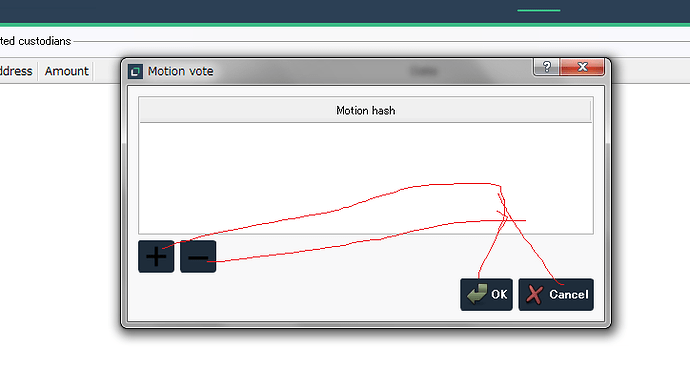No addresses named Converted NuShares. I still get the same error. Should I move the original wallet to a different location?
No, the path of the BKS wallet should not matter.
If the NSR wallet is encrypted and the password contains spaces or special characters it may cause the same problem. In that case surround your password with double quotes (").
You may want to try the following:
1). Uninstall BCExchange
2). Delete any leftover files under your User’s AppData\Roaming\BCExchange (be careful!)
3). Copy NuShares wallet (.dat) to something like C:
4). Resintall BCExchange (afterwards don’t encrypt wallet)
5). Import NuShares wallet from C:\
This worked for me!
EDIT: Changed wording about deleting files.
Well I did both of your suggestions, " " surrounding my password and a fresh install. It worked! Thank you both!
Does anyone think it would be good for BKC to be tied together more closely to Nu by some sort of single/dual direction proof of burn? For example allowing one to redeem BKC more quickly and conveniently by burning NBT, rather than purchasing on the exchange. The most uncertain part of that is whether B&C shareholders will uphold it in the long term.
I am having problems with the client.
I downloaded and extracted three files:
bcexchange (24,463 kb)
BCExchange-3.0.0-win-setup (9,588 kb)
bcexchanged
I double-clicked on the second option and followed the setup wizard. The process concluded and the client attempted to start. However, I then received the following message:
Assertion failed!
Program: C:\ Program files (x86)\BCexchange\bcexchange.exe
File: src/kernel.cpp, Line 475
Expression: pindex->pprev pindex -> GetBlockHasg() ==
hashGenesisBlock
*
Can you help? I am using the following computer:
Windows 8.1
Intel Core i5-4590T CPU @ 2GHz
64-bit
Thank you in advance
So I downloaded the client. Private key prefix of bks is set to be 0x99
Not that I’m complaining but I notice that dividend address is a Peercoin address? Wasn’t BTC suppose to be the dividend coin of choice to appeal a broader market?
This can be done with seeded auctions assuming both NSR and BKS blockchains pass a seeding motion. If Nu pledges to seed with 1000 NBT and burn any received BKC and B&C pledges to seed with 1000 BKC and burn any received NBT, a BKC seller could obtain NBT fairly easily or vice versa.
We could also consider alternative methods for burn gateways. As the price discovery is alleviated (1 NBT = 1 BKC) we can even just use simple burn motions, i.e. submit a motion to B&C to print me BKC if I burn NBT.
It is important to note that any action we take to peg NBT to BKC on either blockchain is a statement that Nu and B&C are working cohesively. This action can be seen as linking the profit and debt of one to the other, depending on the exact protocol of the burn gateway. For the beginning, this is of course already the case as all NSR holders are now BKS holders. Hopefully, BKS holders that are not NSR holders will see the benefit Nu brings from the very beginning with liquidity and burn gateways to help stabilize its BKC, which has no stable history as of yet.
While most will understand not to delete everything under User\AppData, I find it hazardously worded. I’m concerned someone without proper backups will rush to get it working and inadvertently delete important files.
This is important. We can’t go back on the promise for btc to be the dividend coin by default.
Dividends will be delivered in Bitcoins as detailed in the design document and this code repository issue. I think everyone is aware that the exchange isn’t implemented yet. We have launched the blockchain so it can track BKS ownership at this early stage of the project and make the investment liquid. There will be no revenue or dividends until the exchange is operational. We discussed making the change to Bitcoin dividends part of the initial 3.0 release but it got cut due to time constraints. It will be changed before it is needed.
I tried to compile bcexchange on my RaspberryPi, because there’s no binary for ARM available.
First I cloned the repository
git clone https://bitbucket.org/JordanLeePeershares/bcexchange.git
The I tried to compile it, resulting in an error:
make -f makefile.unix
g++ -c -pthread -Wall -Wextra -Wno-sign-compare -Wno-invalid-offsetof -Wno-unused-parameter -Wformat -Wformat-security -g -DBOOST_SPIRIT_THREADSAFE -I/home/pi/downloads/bcexchange/bce-3.0.0.stable/src -I/home/pi/downloads/bcexchange/bce-3.0.0.stable/src/obj -DHAVE_BUILD_INFO -fno-stack-protector -fstack-protector-all -Wstack-protector -Wl,-z,relro -Wl,-z,now -D_FORTIFY_SOURCE=2 -O2 -MMD -o obj/scanbalance.o scanbalance.cpp
makefile.unix:134: recipe for target 'obj/scanbalance.o' failed
make: *** [obj/scanbalance.o] segmentation faultI tried both “master” branch and “3.0-stable” - the same error for both.
In my clone the directory src/obj/ is empty.
So is it here: https://bitbucket.org/JordanLeePeershares/bcexchange/src/b78864f1be408a4f2f1a48045d1ff1247d22730c/src/obj/?at=master
Did I mess something up or is something in the repo missing?
As for importing BKS from NSR, this worked like a charm
"Hello, I downloaded the B&C Exchange wallet, and want to get my Blockshares
I clicked File and selected Import NuShares wallet. This brought up a box pointed at the Nu directory on my C drive"
https://bitcointalk.org/index.php?topic=1033773.msg11863055#msg11863055
I would need to create another thread for that (by the way I suppose we would have a discourse instance dedicated to B&C), but the marine blue is a bit too dark.
I could not help myself ![]()
Still the same trouble:
make -f makefile.unix
g++ -c -pthread -Wall -Wextra -Wno-sign-compare -Wno-invalid-offsetof -Wno-unused-parameter -Wformat -Wformat-security -g -DBOOST_SPIRIT_THREADSAFE -I/home/pi/downloads/bcexchange/bce-3.0.0.rc2/src -I/home/pi/downloads/bcexchange/bce-3.0.0.rc2/src/obj -DHAVE_BUILD_INFO -fno-stack-protector -fstack-protector-all -Wstack-protector -Wl,-z,relro -Wl,-z,now -D_FORTIFY_SOURCE=2 -O2 -MMD -o obj/scanbalance.o scanbalance.cpp
makefile.unix:134: recipe for target 'obj/scanbalance.o' failed
make: *** [obj/scanbalance.o] segmentation faultI’d really like to have an ARM binary of bcexchanged. Can anybody tell me what I do wrong and possibly how to compile it?
This is probably a bug.
I have imported nushares wallet to the B&C wallet (3.00-RC2-beta 32bit win) and been minting for a few days. After I imported I see 8 addresses, in Receive pane. named “Converted Nushares” corresponding to the number of address I had in the NSR wallet. This is all fine.
Today I see almost 200 addresses in “Receive”, all named “Converted Nushares”. I checked a few them in the console they are all valid and belonging to me. The getinfo output is this
{
“version” : “v3.0.0-RC2-beta”,
“protocolversion” : 2000000,
“walletversion” : 1,
“walletunit” : “8”,
“balance” : xx,
“newmint” : 0.0,
“stake” : xx,
“parked” : 0.0,
“blocks” : 13389,
“moneysupply” : 208330.0637,
“connections” : 7,
“proxy” : “”,
“ip” : “xxx”,
“difficulty” : 0.00023853,
“testnet” : false,
“keypoololdest” : 1437027284,
“keypoolsize” : 101,
“paytxfee” : 0.01,
“unlocked_until” : 0,
“errors” : “”
}
Note that the keypoolsize is 101, much less than the number in the “Receive” pane. I guess these new address could be generated from minting (then every block would generate more than 3 addresses) or somehow the nushares wallet was imported like more than 20 times. Actually I just restarted the wallet and the number of address does seem to increase (it’s hard to count accurately now. Is there a command to show named addresses in Receive?)
edit: I find an easier way to count. There are 208 addresses and the number doesn’t increase when restarting the wallet.
They are probably NSR change addresses and/or addresses from the NSR keypool. These addresses are stored in your NSR wallet (and thus imported) but they’re not displayed in your NSR client.
The key pool has nothing to do with the Receive tab. It contains pre-generated addresses that will be used when you need a new address. They are not displayed anywhere.
No, minting always sends the output to the address that found the block.
Why weren’t they there right after I imported the NSR wallet?
The NSR wallet should show change addressed in coincontrol but I don’t see them. Plus the NSR wallet has been in avatar mode all the time.
Do other people have the same problem?
What do I do to get rid of 200 useless address in Receive?
I also have this problem. I could a sworn my ‘receive’ tab was nice and tidy before…